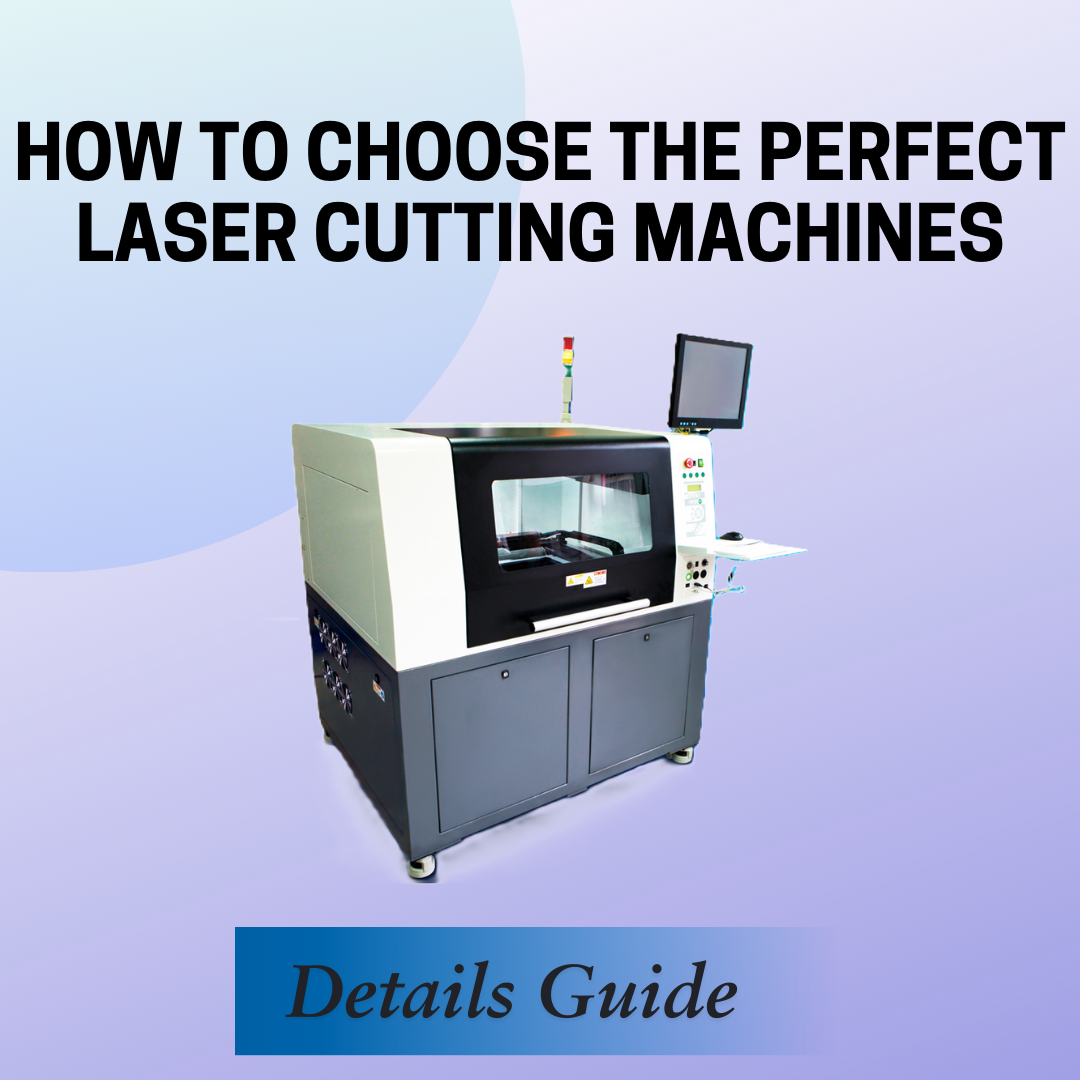Choosing the right laser cutting machine is key for top performance and value. The market offers many options, making it hard to pick the best one. We’ve outlined steps to help you find the perfect laser cutting machine for your needs.
Laser cutting has changed the manufacturing world. It offers precise, efficient, and versatile cutting for many materials. Whether you’re small or large, the right laser cutter can boost your production and open new doors.
In this article, we’ll cover important factors for buying a laser cutter. We’ll talk about laser cutting tech, your cutting needs, material compatibility, laser power, and more. By following these steps and considering your needs and budget, you’ll make a smart choice for your laser cutting machine.
Understanding Laser Cutting Technology
Laser cutting technology has changed the manufacturing world. It offers precise and efficient cutting for many materials. At its core are SLC and ILS laser cutters.
Advantages of Laser Cutting
Laser cutting has many benefits over old methods:
- Precision: Laser cutters can make detailed designs and precise cuts.
- Speed: They cut fast, saving time and boosting efficiency.
- Versatility: Laser cutting works with many materials, fitting different needs.
- Minimal waste: The laser beam cuts clean, reducing waste and being eco-friendly.
“Laser cutting has transformed the way we approach manufacturing, enabling us to achieve unparalleled precision and efficiency.”
Determining Your Cutting Requirements
Before buying a laser cutting machine, you need to know what you’ll be cutting. Think about the materials, how thick they are, and what your projects will be like. This helps you pick the right laser cutter for your needs.
Start by figuring out what materials you’ll use most. Laser cutters work with many things like:
- Acrylic
- Wood
- Leather
- Fabric
- Paper and cardboard
- Certain metals (such as stainless steel and aluminum)
Then, think about how thick the materials will be. The thickness affects the laser’s power and speed. Machines have different power levels, measured in watts (W). More powerful machines can handle thicker materials better. Here’s a rough guide:
| Material | Thickness (mm) | Laser Power (W) |
|---|---|---|
| Acrylic | 1-10 | 50-150 |
| Wood | 1-12 | 50-150 |
| Leather | 1-5 | 50-100 |
| Fabric | 1-3 | 30-100 |
| Paper/Cardboard | 1-3 | 30-100 |
| Stainless Steel | 0.5-3 | 150-500 |
| Aluminum | 0.5-3 | 150-500 |
Lastly, think about your projects. Consider the detail needed, the size of the pieces, and how many you’ll make. These factors help choose the right laser cutter for your work.
By carefully looking at your cutting needs, material types, thickness, and project details, you can find the perfect laser cutting machine. It will help you get great results.
Considering Material Compatibility
When picking a laser cutting machine, think about the materials you’ll use. Each material has its own needs and the machine must match those needs. Knowing if your materials fit the machine’s abilities is key for the best results.
Suitable Materials for Laser Cutting
Laser cutting machines can handle many materials. Here are a few examples:
- Acrylic: It’s a favorite for laser cutting because it’s easy to work with. It makes clean edges and is great for signs, displays, and decorations.
- Wood: Laser cutters can cut and engrave wood like plywood, MDF, and natural wood. They can make detailed designs and engravings.
- Metal: Some machines can cut thin metal sheets, like stainless steel, aluminum, and brass. But, cutting metal is usually harder than other materials.
Material Thickness and Cutting Capacity
The thickness of the material matters a lot when choosing a laser cutting machine. Each machine has a limit to how thick it can cut different materials. Here’s a quick guide:
| Material | Typical Cutting Thickness |
|---|---|
| Acrylic | Up to 25mm |
| Wood | Up to 20mm |
| Metal (e.g., stainless steel) | Up to 3mm |
The actual cutting limit can change based on the laser cutting machine and its power. Always check the manufacturer’s details on material thickness and cutting ability. This ensures the machine meets your needs.
Evaluating Laser Power and Speed
When picking a laser cutting machine, laser power and cutting speed are key. These affect how well the machine cuts through materials and how fast it works.
Importance of Laser Power
Laser power, in watts, shows how well the machine can cut through materials. More power means it can cut thicker, harder stuff like metal or hardwood. Think about what you need to cut and pick a machine with enough power.
Here’s a quick guide to laser power for different materials:
| Material | Thickness (mm) | Laser Power (watts) |
|---|---|---|
| Acrylic | 3-10 | 60-150 |
| Wood | 3-12 | 80-200 |
| Stainless Steel | 1-3 | 150-300 |
| Aluminum | 1-3 | 200-400 |
Cutting Speed and Efficiency
Cutting speed, in millimeters per second (mm/s), is how fast the laser moves over the material. Faster speeds mean quicker jobs and more work done. But, the best speed depends on the material, its thickness, and the quality you want.
Thinner materials can handle faster speeds, while thicker or harder ones need slower speeds for better quality. Look for machines that let you adjust the speed for different materials.
“Balancing laser power and cutting speed is essential for achieving optimal efficiency and productivity in laser cutting operations.” – John Smith, Laser Cutting Expert
When looking at laser cutting machines, think about what you need to cut. Choose a model that matches your needs for power and speed to boost your work’s efficiency and productivity.
Assessing Precision and Accuracy
When picking a laser cutting machine, precision and accuracy are key. These factors affect the cut quality, leading to clean edges and detailed designs. Precision means the machine can make cuts that exactly match your design. Accuracy is about the laser’s ability to hit the right spot.
Top laser cutters use advanced tech to focus the laser beam accurately. This precision lets you create detailed patterns and small features. Look at the laser beam size, motion control system resolution, and machine repeatability when checking precision.
Accuracy is also vital for consistent cut quality. A precise machine will make parts that closely match your design, often without needing extra work. Check the machine’s positioning accuracy, repeatability, and ability to keep cut quality steady over time.
Together, precision and accuracy mean better cut quality and smoother edges. A precise and accurate laser cutter saves time by needing less finishing work. This leads to a higher-quality product.
“Precision and accuracy are the hallmarks of a top-notch laser cutting machine. They ensure that your designs come to life with unparalleled detail and quality.”
When comparing laser cutting machines, focus on precision and accuracy specs. Choose machines with high repeatability, tight tolerances, and consistent quality. Prioritizing these features ensures your laser cutter will handle even the toughest projects with excellence.
Comparing Software and Control Systems
When picking a laser cutting machine, think about the software and control systems it comes with. These parts are key to how easy the machine is to use, how efficient it is, and if it fits with your design workflow. Let’s explore what to look for in laser cutter software and control systems.

User-Friendly Interfaces
A user-friendly interface is crucial for making your laser cutting process smoother. Look for software with simple controls, clear icons, and an organized layout. Important features include:
- Easy-to-navigate menus
- Customizable settings
- Real-time preview of cutting paths
- Built-in optimization tools
A good user interface can make learning the machine easier and cut down on mistakes. This lets you concentrate on making top-notch designs.
Compatibility with Design Software
It’s also key to check if the laser cutter software works well with your design software. Many machines pair well with vector programs like Adobe Illustrator and CorelDRAW. This makes it easy to move your designs into the laser cutter software without extra steps.
Some laser cutter software has special features that make it work better with design software. These include:
| Feature | Benefit |
|---|---|
| Direct import of AI and CDR files | Seamless integration with your existing design workflow |
| Automatic color mapping | Easily assign cutting, engraving, or scoring actions to specific colors in your design |
| Layer control | Selectively process specific layers of your design for greater flexibility |
Choosing a laser cutting machine with software that matches your design programs can make your workflow smoother. It ensures a smooth move from design to production.
Analyzing Workspace and Footprint
When picking a laser cutting machine, think about the laser cutter workspace and machine footprint. The space in your workshop or production area limits the size of the laser cutter you can use. Make sure to measure the area and match it with the machine’s size for a good fit.
The work area of the laser cutter is also key. It’s the largest size of materials the machine can handle. For big projects, choose a laser cutter with a big work area. For smaller items, a smaller machine might be enough.
Machine Dimensions and Workspace Area
Laser cutting machines vary in size, from small desktop models to big industrial ones. The size of the machine affects the laser cutter workspace needed. Look at these points when checking the machine’s size:
- Width, depth, and height of the laser cutter
- Space for getting to and fixing the machine
- Room for air flow and exhaust systems
- Space for handling and storing materials
“Choosing a laser cutter that fits your workspace is essential for efficient operations and seamless workflow integration.”
By looking at the machine footprint and dimensions carefully, you can pick a laser cutter that fits well in your space. This makes your work more efficient and saves space.
Exploring Additional Features and Accessories
When picking a laser cutter, think about the laser cutter features and accessories that can make it better. These extras can make your cutting work better and let you do more projects.
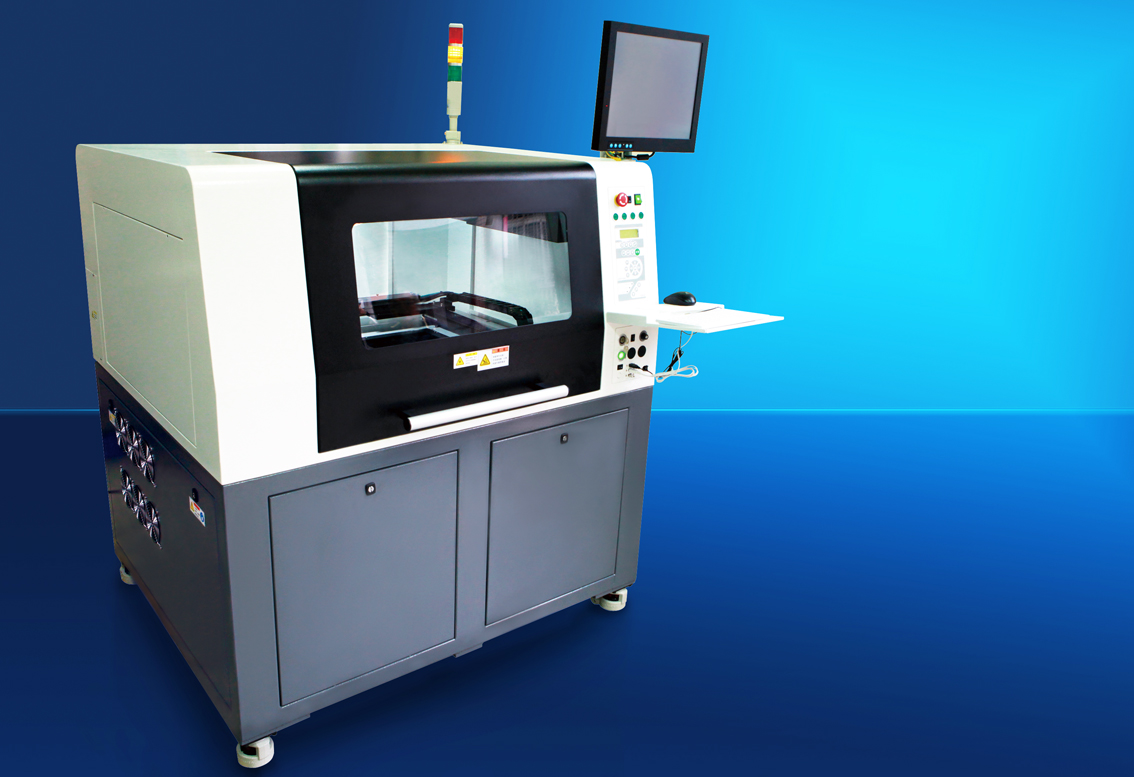
A rotary attachment is a great add-on. It lets you engrave or cut round things like glasses and bottles. This opens up new ideas for special gifts and designs.
Air assist is another key feature. It blows air on the cutting area. This cools the material and keeps the lens clean, making cuts better and the machine last longer. Here’s how it compares:
| Cutting Method | Cut Quality | Lens Longevity |
|---|---|---|
| Without Air Assist | Good | Reduced |
| With Air Assist | Excellent | Extended |
Lastly, a fume extraction system is crucial. It takes away smoke and particles from cutting, keeping your area safe and clean. Nadia Hale, a laser cutting expert, says:
Getting a good fume extraction system was a smart move. It keeps my area clean and makes me feel safe from harmful particles.
When you’re choosing a laser cutter, look into the features and accessories available. The right extras can make your laser cutting better and let you make amazing projects.
Evaluating Brand Reputation and Support
When you buy a laser cutting machine, think about the brand’s reputation and support. Picking a well-known brand can greatly improve your experience and satisfaction.
Do your homework on the manufacturer’s history and skills in laser cutting. Look for brands known for quality machines and great customer service. Reading what others say can give you a good idea of what to expect.
Manufacturer's Experience and Expertise
It’s important to check how long the manufacturer has been around. Longer experience often means better machines and more knowledge. They might also have more models to fit different needs and budgets.
Here are some things to look at:
- Years of experience in the laser cutting industry
- Range of laser cutter models and configurations offered
- Innovative features and technologies incorporated into their machines
- Industry recognition and awards
Customer Support and After-Sales Service
Good customer support and after-sales service are key. Even top machines might need help or repairs. Pick a brand that offers solid support for a hassle-free experience.
Look at these support aspects:
| Support Type | Description |
|---|---|
| Technical Support | Availability of knowledgeable technicians to assist with troubleshooting and technical issues |
| Training Resources | Access to training materials, tutorials, and webinars to help users maximize the machine’s potential |
| Spare Parts Availability | Easy access to genuine spare parts and consumables to minimize downtime |
| Warranty and Maintenance | Comprehensive warranty coverage and maintenance plans to ensure long-term performance |
By focusing on brand reputation and support, you’ll have a better experience with your laser cutting machine. You’ll get the help and knowledge you need from the manufacturer.
Considering Budget and Return on Investment
When you’re looking to buy a laser cutting machine, think about your budget and the return on investment (ROI). Prices for laser cutters change based on power, cutting area, and extra features. Even though top models might cost more upfront, they can make your business more efficient and profitable over time.
To see if a laser cutter is worth it, think about what you need and how it can help your business. Look at these points:
- Increased production speed and efficiency
- Reduced material waste and labor costs
- Ability to take on more complex projects and expand your product offerings
- Improved precision and quality, leading to higher customer satisfaction

When looking at the ROI of a laser cutter, make a financial plan. Include the initial cost, ongoing expenses, and the money you might make with the machine. Here’s an example of comparing two laser cutters over three years:
| Laser Cutter | Upfront Cost | Annual Operating Expenses | Annual Revenue | 3-Year ROI |
|---|---|---|---|---|
| Model A | $15,000 | $3,000 | $20,000 | $33,000 |
| Model B | $25,000 | $4,000 | $30,000 | $53,000 |
Investing in a laser cutter that fits your budget and offers a good ROI can change your business for the better.
By looking at your budget and ROI, you can choose the right laser cutting machine. This choice can help your business grow and succeed.
Choosing the Right Laser Cutting Machine for Your Needs
It’s time to make a smart choice after looking at all the factors. The right laser cutting machine is one that fits your needs perfectly. You want to find a machine that offers great performance without breaking the bank.
Matching Machine Capabilities to Your Requirements
First, make a list of what you need from a laser cutter. This includes the materials you’ll be cutting, how thick they are, and how precise you need the cuts. Also, think about how fast you need the cuts to be.
- Materials you plan to cut
- Desired cutting thickness
- Required precision and accuracy
- Cutting speed and efficiency
Then, compare your list with what different machines can do. Look for a machine that has the right laser power, speed, and precision for your projects.
Balancing Performance and Cost
High-end laser cutters are top-notch but expensive. On the other hand, cheaper options might not have all the features you need. Find a machine that offers the best value for your money by focusing on what’s most important to you.
Think about the long-term benefits of your choice. Consider things like how durable the machine is, the cost of parts and maintenance, and how it will improve your work flow.
| Factor | Consideration |
|---|---|
| Machine durability | Invest in a well-built machine that can withstand regular use and last for years |
| Maintenance costs | Factor in the cost of consumables, replacement parts, and regular upkeep |
| Productivity gains | Assess how the machine’s capabilities can improve your workflow and output |
| Scalability | Choose a machine that can grow with your business and handle future demands |
By carefully choosing a machine that fits your needs and budget, you’ll find the perfect laser cutting machine. It will be a valuable asset for years to come.
Our Recommended Laser Machines
We recommend the following cutting-edge laser machines for their exceptional quality and versatility
iLaser Series
Precision-engineered for high-speed cutting, the iLaser Series offers unmatched accuracy and reliability for complex industrial projects.- Key Features: Durable construction, versatile cutting capabilities.
- Applications: Perfect for large-scale manufacturing.
- Learn More
ILS-3V
Compact and user-friendly, this machine is designed for safety and ease of use in educational and small-scale setups.- Key Features: Lightweight, intuitive controls.
- Applications: Ideal for schools and workshops.
- Learn More
SLC Series
Tailored for delicate materials, the SLC Series ensures precision and reliability for fine-detail tasks.- Key Features: Specialized material handling, high accuracy.
- Applications: Suitable for film processing and packaging.
- Learn More
Explore more on our LTT Laser Machines page.
Maintenance and Safety Considerations
Investing in a laser cutting machine means thinking about maintenance and safety. These are key for the machine’s performance and your safety. Regular upkeep and safety steps are vital for your laser cutter’s smooth operation.
Regular Maintenance Practices
To keep your laser cutter running well, follow a maintenance routine. This includes:
- Cleaning the lens and mirror: Regularly clean the laser cutter’s lens and mirror to prevent debris buildup and ensure precise cutting.
- Inspecting and replacing consumables: Check and replace consumable parts, such as nozzles and filters, as recommended by the manufacturer.
- Lubricating moving parts: Apply appropriate lubricants to moving components to minimize wear and tear.
- Calibrating the machine: Periodically calibrate your laser cutter to maintain accuracy and consistency in cutting results.
Safety Features and Precautions
Laser cutting machines have safety features to protect you and the area around you. Look for machines with:
- Enclosed cutting area: An enclosed cutting bed contains laser radiation and prevents accidental exposure.
- Interlock systems: These prevent the laser from operating when the machine’s doors or panels are open.
- Emergency stop buttons: Easily accessible emergency stop buttons allow for quick shutdown in case of any issues.
- Exhaust systems: Adequate ventilation and exhaust systems remove fumes and particles generated during cutting.
Also, follow safety guidelines for proper operation:
- Wear appropriate protective equipment, such as safety glasses and gloves.
- Attend training sessions to understand the machine’s operation and safety protocols.
- Keep the work area clean and free from clutter to prevent accidents.
- Never leave the machine unattended while in operation.
Safety should always be the top priority when operating a laser cutting machine.
By focusing on regular maintenance and safety, you can extend your laser cutter’s life. This also makes your work environment safer for you and your team.
Conclusion
Choosing the right laser cutter is key to successful projects. This article guides you through five important steps. These steps help you pick the best laser cutter for your needs.
First, learn about laser cutting technology and what you need to cut. Then, check if the materials you want to cut are compatible. Next, look at the laser’s power and speed. Finally, see how precise and accurate it is.
It’s also important to compare software and control systems. Look at the workspace and footprint of the machine. Check out any extra features and accessories. Don’t forget to consider the brand’s reputation and support, and your budget.
Remember to think about maintenance and safety. Keeping your laser cutter in good shape and following safety rules is crucial. With the right machine, you can handle many projects and get great results. Take your time to choose wisely, and you’ll be ready for success.
FAQ
What are the main types of laser cutters available?
There are two main types: CO2 and fiber laser cutters. CO2 cutters work well with non-metal materials like wood and acrylic. Fiber laser cutters are best for metals and shiny materials.
How do I determine the right laser power for my cutting needs?
Laser power is measured in watts. It shows how well a cutter can cut through different materials. Choose a machine that matches the materials and thickness you need. More power means you can cut thicker and faster.
What software is used to control laser cutting machines?
Machines come with special software for controlling them. This software lets you set up your cuts, import designs, and run the machine. Look for easy-to-use software that works well with design programs like Adobe Illustrator.
How important is the laser cutter’s workspace and footprint?
The size of the laser cutter is key to fit it in your space. A bigger work area lets you cut larger pieces or more at once. Make sure you have enough room around it for safe use and handling materials.
What additional features and accessories should I consider when choosing a laser cutter?
Think about extras like rotary attachments for round objects, air assist for better cuts, and fume systems for safety. Auto-focus helps get consistent results on different materials.
How can I ensure I choose a reliable laser cutting machine?
Check the maker’s reputation and experience in laser cutting. Choose brands known for quality and support. Read what others say and ask for advice from experts.
What factors should I consider when evaluating the cost of a laser cutting machine?
Look at your budget and how much you might save with the machine. Think about how it will make your work faster and open up new chances. Find a machine that’s a good value for your needs and goals.