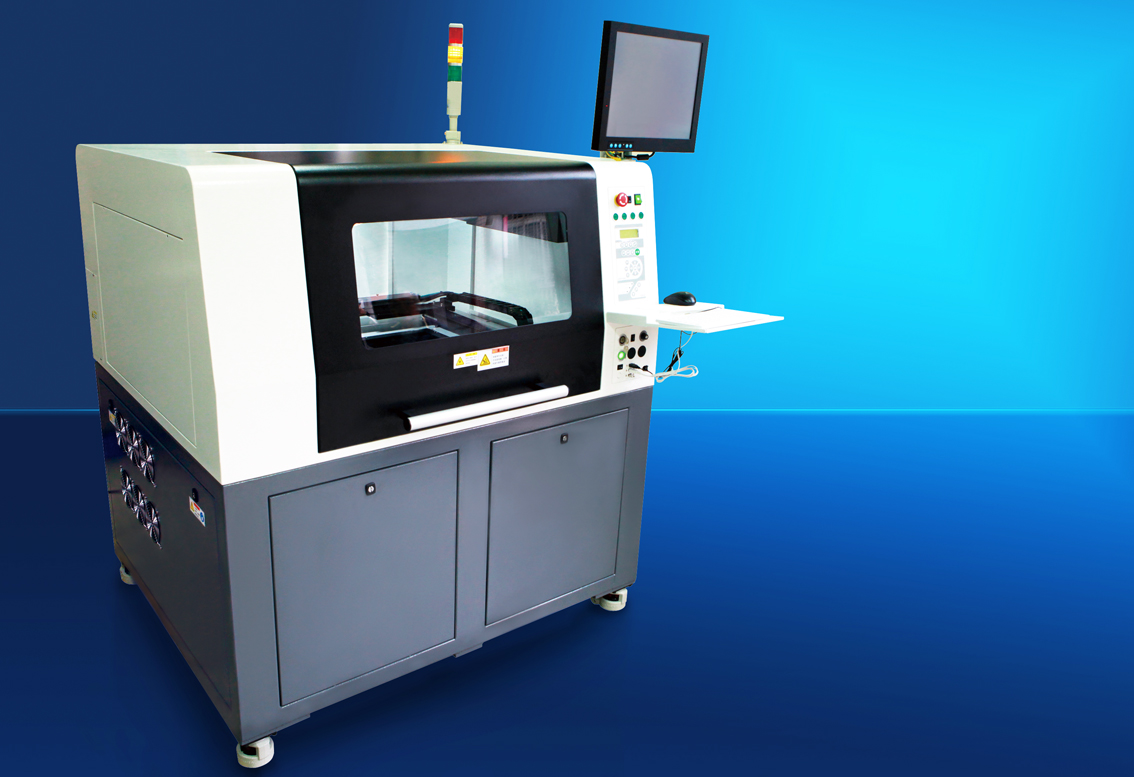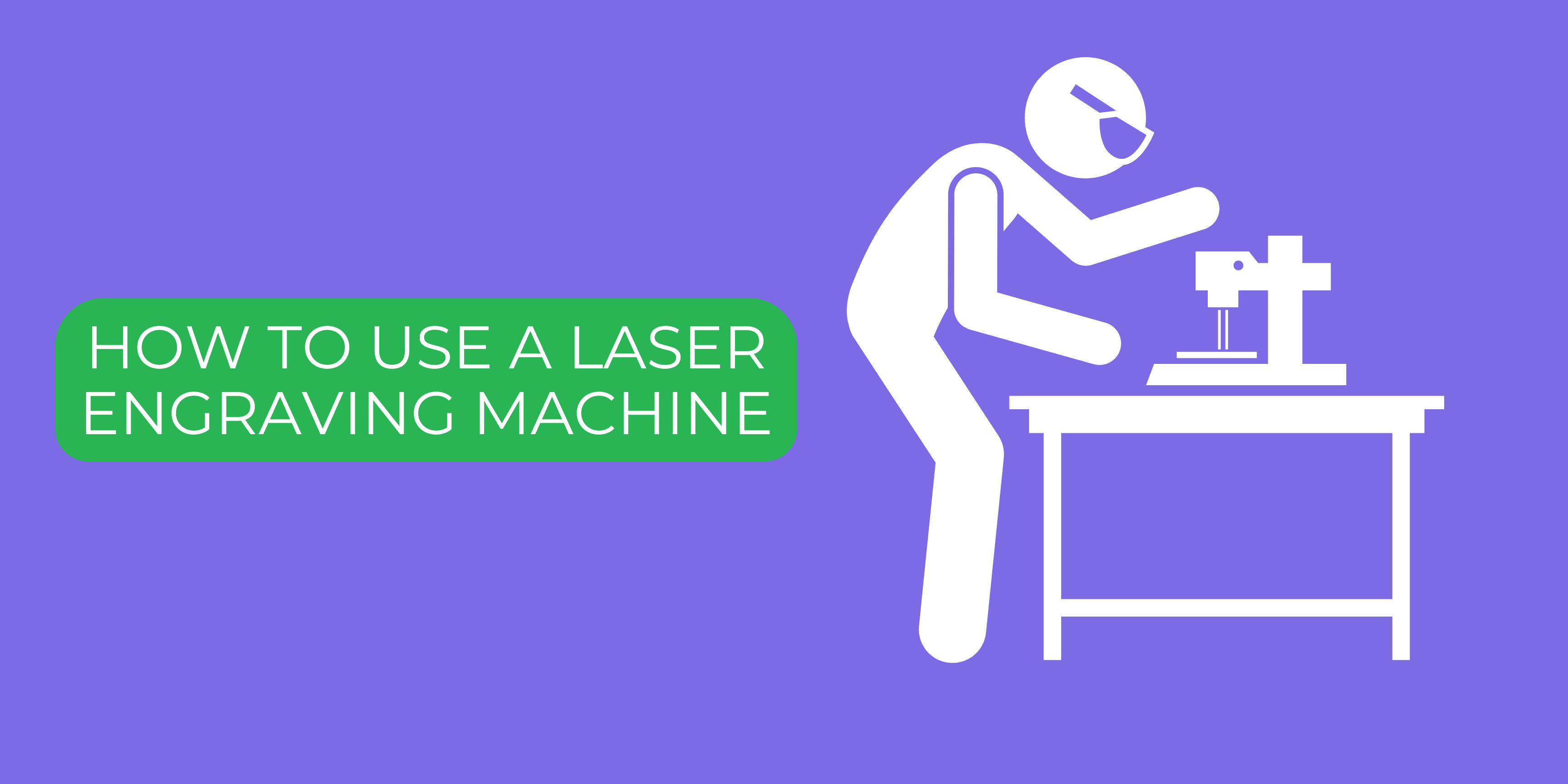Congratulations on choosing a laser cutting machine! Setting it up right and keeping it maintained is key. This guide will help you from the start to daily checks. It’s for both new users and those looking to improve their laser cutting setup.
Keeping your machine in top shape means better cuts and less repair costs. Regular care stops downtime and makes your machine last longer. This guide tackles common problems like software bugs and worn parts. It shows you how to fix them fast.
Understanding Your Laser Cutting Machine
Before you start, learn about your machine. Knowing its type and parts helps you care for it right. Let’s look at what you need to know.
Components and Their Functions
- Laser tube/mirror system: Focuses energy for precise cuts.
- Motion system: Guides the laser head during operations.
- Control board: Processes software commands and adjustments.
Dirty mirrors or parts that are not aligned can hurt your machine’s performance. Regular checks of these laser cutting components can stop big problems.
Reading Your Machine's Manual
“Maintenance schedules in the laser machine manual are tailored to your equipment’s needs.”
Manufacturers tell you when to oil, replace parts, and check for safety. Mark important pages like “Daily Checks” or “Troubleshooting”. Following these steps keeps your machine safe and working well.
Preparing Your Workspace for Installation
Before your laser cutting machine arrives, focus on laser cutter workspace setup. Proper planning ensures safety and maximizes efficiency. Start by checking laser machine installation requirements from the manufacturer’s guidelines. Clear at least 6 feet around the machine for material access and maintenance. Avoid clutter to prevent tripping hazards or interference with moving parts.
- Space: Leave 36 inches of front clearance for door openings and tool access.
- Electrical: Use a dedicated circuit (220V/440V) with proper grounding to avoid power fluctuations.
Proper ventilation for laser cutters is non-negotiable. Fumes from materials like plastics or wood can damage lungs and machine optics. Install exhaust systems with HEPA filters for small shops or industrial-grade ventilation for heavy use. Place intake vents away from work areas to avoid recirculating fumes.
“Poor ventilation doubles the risk of lens fogging and reduces part quality by 30%,” warns a 2023 study by the Laser Institute of America.
Maintain a dry, stable environment. Keep humidity between 30-50% to prevent rust on metal parts. Avoid direct sunlight to prevent thermal expansion issues. Use anti-vibration flooring if cutting precision is critical. Regularly sweep floors to eliminate dust that could clog air intakes.
Initial Setup Procedure
Starting your laser cutting machine right is key. Follow these steps for a smooth start.
Unpacking and Inspection
Start by unboxing laser cutter parts with care. Look for damage to the body, lenses, or wires. Keep all packing for future use.
Check the manuals to make sure everything is there.
Connecting Power and Ventilation
Follow the laser cutter installation safety rules. Plug it into the right circuit with the correct voltage. First, set up ventilation to remove fumes and dust.
Make sure it doesn’t get too hot.
Software Installation and Configuration
Install the laser cutting software setup on your computer. Update drivers and connect it via USB or Ethernet. Use the manufacturer’s presets for the best results.
Calibration Steps
- Adjust the laser head height with the gauge.
- Run the laser machine calibration tool in the software to align the beam path.
- Test with a calibration pattern on scrap material to verify accuracy.
- Save settings and retest weekly for consistency.
Skipping a step can cause problems. Focus on precision for the best results.
Essential Safety Protocols
Laser cutter safety is all about being ready. It keeps people and machines safe. By following these steps, you can make a safe place to work.
Fire Prevention Measures
Stopping fires starts with being ready. Have a fire extinguisher ready and use flame sensors. Always watch the machine and adjust power for each material.
- Place a fire extinguisher rated for electrical fires (Class C) near the machine.
- Install motion sensors that trigger an alarm if flames are detected.
- Avoid using flammable materials unless in a controlled environment.
Ventilation Requirements
Good ventilation keeps harmful stuff out. Check your exhaust system often and change filters when needed. Don’t cut plastics or coated metals without good air flow.
- Ensure airflow exceeds 100 CFM for materials emitting toxic fumes.
- Position exhaust vents away from workspaces to prevent fume recirculation.
Laser Cutting PPE
Protective gear keeps you safe from lasers and debris. Wear special goggles and flame-resistant clothes. Don’t forget a respirator for full protection.
- Wear #5.3 or higher laser safety eyewear for your machine type.
- Use N95 respirators when cutting materials like PVC or painted metals.
- Choose gloves with heat-resistant Kevlar liners to prevent burns.
Do safety checks often to stay safe. This keeps everyone safe and your machine working well.
How to Maintain Laser Cutting Machine Performance
Keeping your laser cutter maintenance schedule up to date is key. Simple daily habits can stop big issues. Here’s how to keep your clean laser cutting machine at its best laser cutter performance.
Daily Maintenance Checklist
Begin each day with these easy steps:
- Check the laser head for dust or dirt
- Clean lenses with soft cloths and alcohol
- Wipe the cutting bed clean
- Make sure the cooling water is right
Weekly Cleaning Procedures
Deepen your cleaning routine weekly:
- Adjust the laser’s aim with special tools
- Check and fix belt tension
- Oil the machine’s moving parts
- Clear out the exhaust filters
Monthly Deep-Cleaning Protocol
Do a deep clean every month:
- Clean mirrors with special cleaner
- Flush the cooling system as the maker says
- Test all moving parts
- Use air to get rid of hidden dirt
Use safe cleaners for the optics and follow safety rules. A little care now saves a lot of trouble later.
Cooling System Care and Optimization
Your laser cutting machine’s cooling system keeps it cool. It stops overheating and keeps it working well. To keep it running long, do regular checks on the cooling system.
Water Cooling System Maintenance
A water chiller for laser cutter needs clean water and a clean system. Here’s how to take care of it:
- Test water conductivity monthly to prevent mineral buildup.
- Replace coolant every 6–12 months based on manufacturer guidelines.
- Clean water tanks and lines annually to remove algae or debris.
- Use antifreeze in cold environments to avoid freezing damage.
Air Cooling System Upkeep
Air-cooled systems need regular care for good airflow:
- Wipe fan blades and grilles weekly with a soft cloth.
- Ensure vents are unblocked to maintain airflow efficiency.
- Inspect heat sinks for dust and clean with compressed air monthly.
Signs of Cooling System Issues
Look out for these laser cutter overheating signs:
- Temperature fluctuations detected via the control panel.
- Grinding or whirring noises from cooling fans.
- Reduced cutting power or erratic beam focus.
- Unusual shutdowns due to thermal overload.
Ignoring these signs can lead to big problems. Regular checks help avoid expensive repairs. Always check your machine’s manual for the right maintenance schedule.
Alignment and Calibration Techniques
Getting laser cutting accuracy right starts with precise laser beam alignment and regular laser cutter calibration. Even tiny misalignments can mess up cuts or harm materials. So, follow these steps to keep your machine working great.
- Check laser mirror alignment weekly with a tape measure and flashlight. Use masking tape on mirrors and watch for light reflections to spot any problems.
- Use tools like laser alignment scopes for laser beam alignment. Adjust the mirrors until the beam hits the focal point every time.
- Do laser cutter calibration by making a test cut on scrap material. Compare it to your design specs to find any issues.
For laser mirror alignment, try the tape-shot method. Put a small piece of tape on the mirror, then shoot the laser from a safe distance. If the tape burns unevenly, tweak the mirror until it burns evenly.
When adjusting the focus lens, lower the head to 0.1mm above the material for the best results. Run test patterns like circles or grids to check laser cutting accuracy. If cuts look jagged, realign the laser beam path. For motion calibration, run a square test pattern to check gantry alignment—adjust motor drivers if lines skew.
- Bed leveling: Use a digital level to make sure the work surface is flat within 0.002 inches.
- Auto-focus systems: Clean sensors monthly to keep laser beam alignment steady.
Keep a calibration log to track changes. Regular checks after moving the machine or swapping parts help keep results consistent. Making small adjustments now saves time and materials later.
Troubleshooting Common Issues
Having trouble with your laser cutter? This section helps you fix common problems quickly. We’ll cover solutions for frequent issues operators face.

Laser Power Problems
Weak cuts or uneven output often mean laser power problems. Check the laser tube for aging signs. If it’s old, you might need a new one.
Also, check power supply connections and capacitors for damage. Misaligned mirrors or lenses can also cause issues. Use the manual to align them properly.
Cutting Quality Issues
Burn marks or jagged edges usually mean laser cutting quality problems. First, make sure material settings are correct. Dirty lenses or nozzles can also cause problems.
If cuts are still bad, check the focal point. Adjusting this can help fix issues.
Software and Communication Errors
Laser software errors like frozen screens or lost connections are often easy to fix. Try restarting the control unit and reseating USB cables. Outdated drivers? Update them from the manufacturer’s site.
Corrupted files? Back up your projects and reinstall the software. Always check for firmware updates for the best performance.
Mechanical Failures
No movement or strange noises mean laser mechanical failures. Look for stepper motor belt issues or worn bearings. Tighten or replace them as needed.
Jammed rails? Use approved lubricants and recenter the head. Keep a maintenance log to track problems.
Use your manual’s decision trees to find faults. Document each step to avoid mistakes. Regular checks help your machine run smoothly.
Extending Your Machine's Lifespan
Keeping your laser cutting machine running long is easy. Just plan ahead. Upgrades and professional laser service are key. They keep your machine working well and save you money. Let’s look at ways to make your machine last longer and work better.
Upgrading Components Strategically
Old parts can break down quickly. But, smart laser machine upgrades can stop that. Here’s what to do:
- Laser tubes: Change them when power drops to 80% of what it used to be.
- Motion systems: Update bearings or drives if alignment is off by 0.1mm.
- Cooling systems: Use closed-loop units in dusty places to avoid overheating.
Professional Service Schedules
“Preventive maintenance cuts downtime by 40% for most industrial lasers,” states a 2023 study by the Laser Institute.
Getting regular professional laser service from experts is smart. They fix things you can’t. Set up yearly checks and biannual tune-ups to:
- Calibrate beam alignment
- Test electrical connections
- Review firmware updates
Record-Keeping Best Practices
Keeping laser cutting maintenance records helps you take care of your machine. Log:
- Operating hours after each shift
- Part replacements with date and vendor details
- Cutting quality benchmarks (cut edge quality, kerf width)
Follow these tips to cut repair costs by 30% and make your machine last 5+ years longer. Small steps now mean big savings later.
Software Updates and Performance Optimization
Regular laser cutting software updates keep your system running smoothly. Outdated software can slow down jobs or cause errors. Follow these steps to maintain top performance:
- Check for updates from your manufacturer’s official site. Always test new versions on sample materials first.
- Use laser cutting speed optimization tools to adjust feed rates for different materials. Faster speeds aren’t always better—balance speed with material thickness and quality needs.
- Adjust laser parameter optimization settings like power, focus, and gas flow for each job. Save these presets for future use.
- Backup your custom settings before updates. This prevents losing optimized configurations after system changes.
Advanced features like variable power control and pulse mode can improve precision on detailed cuts. Explore your software’s tools to refine edge finishes and reduce waste. For example, nesting optimization features arrange parts to shorten cutting paths and save material.
Old job files can slow your system over time. Delete unused projects or move them to an external drive. This keeps your software running efficiently and avoids crashes during busy workflows.
Combining updates with smart parameter tweaks ensures your machine works at peak capacity. Small changes here can lead to big improvements in productivity and part quality.
Conclusion
Keeping your laser cutting machine in good shape means it works well for a long time. This guide shows you how to do it, from setting it up to regular checks. It’s simple to follow.
Do daily and weekly tasks like cleaning lenses and checking air flow. This keeps your machine running well. The guide helps you avoid expensive fixes by finding problems early.
Looking after your machine every day helps it last longer. Small steps like changing filters or aligning optics stop big problems. Keeping it precise means regular calibration and updates.
Even small mistakes can cause big problems, like bad cuts or safety issues. Always check your machine’s manual for special tips.
Make a maintenance schedule using this guide. Keep track of things like coolant flushes or mirror cleaning. Getting certified techs for yearly checks helps a lot.
Small care steps now save you time and money later. They keep your machine reliable for any job. Follow these steps to keep your work smooth and your machine in great shape.
FAQ
How do I set up my workspace for a laser cutting machine?
First, think about how much space you need. Make sure you have good ventilation to handle fumes. Also, you’ll need a special electrical setup.
Make sure you have a dedicated circuit. This protects your machine’s sensitive parts.
What is included in the daily maintenance checklist?
Your daily checklist should include a few things. Start with visual checks and clean the lenses. Also, check the cooling water and make sure the bed is clean.
Doing these quick tasks every day can help avoid big problems later.
How often should I clean the lenses and mirrors?
How often you clean lenses and mirrors depends on how much you use them. Check them weekly or after lots of use. Clean them as needed to avoid damage.
What cooling systems do laser cutting machines use?
Laser cutting machines use either water or air cooling. Both need regular maintenance. This keeps the machine from overheating and working well.
What safety protocols should I follow while operating a laser cutting machine?
Safety is key. Always have a fire extinguisher nearby. Wear the right protective gear, like eye protection and masks. Also, make sure the area is well-ventilated.
How do I troubleshoot cutting quality issues?
Start by checking the material settings and how things are aligned. Also, make sure the optics and mechanical parts are clean and in good shape. This helps find the problem.
When should I consider upgrading components of my laser cutting machine?
Think about upgrading if your machine isn’t cutting as well as it used to. Or if parts are getting old. Upgrading can make your machine last longer and cut better.
How can software updates affect my laser cutting machine’s performance?
Software updates can make your machine work better. They can fix bugs and improve control. But, be careful of updates that might cause problems. Keeping your software up to date is important.
What records should I keep for my laser cutting machine maintenance?
Keep detailed records of all maintenance. This includes cleaning schedules, how long you’ve been using it, and any parts you replace. This helps you keep track of your machine’s health and plan for the future.