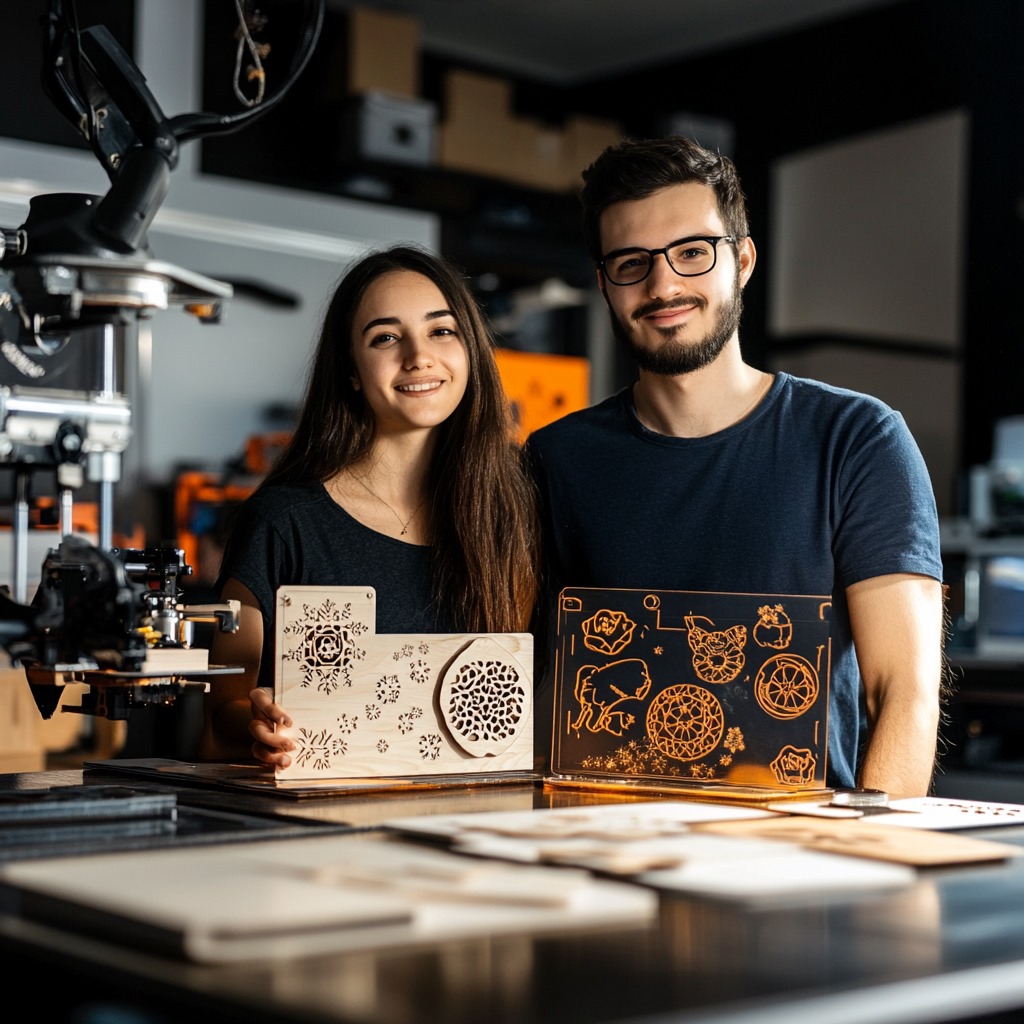Laser machines are complex and need regular care to work well. Keeping them in good shape helps avoid problems that can slow you down. Knowing how to fix laser machines is key to keeping your work flowing smoothly.
Keeping up with maintenance stops issues like misalignment and power problems. It also prevents motion system failures. By understanding the importance of maintenance, you can keep your machine running smoothly and producing great results.
Following a detailed guide on maintenance and troubleshooting helps you fix common problems. This way, your machine will always be at its best, giving you top-notch results.
Introduction to Laser Machine Troubleshooting
It’s important to grasp the complexity of laser machines and the need for regular upkeep. By focusing on maintenance and troubleshooting, you can avoid costly downtime. This approach also boosts your machine’s performance and saves you money.
Understanding Your Laser Machine Components
Knowing how your laser machine works is key to fixing it and keeping it running well. The machine has three main parts: mechanical, electronic, and software. The mechanical parts, like the laser tube and mirrors, guide the laser beam. The electronic parts, such as the power supply and control board, control the laser’s power and movement.
Some important parts to know are:
- laser machine components, such as the laser tube and mirrors, which are essential for the laser’s operation
- mechanical parts, including the x-axis and y-axis, which provide the necessary motion for the laser beam
- electronic components, such as the power supply and control board, which regulate the laser’s power and control its movement
Knowing about these parts and how they work together is crucial. It helps you find and fix problems with your laser machine. By learning about the components, you can make sure your machine works well.
Also, taking care of your laser machine is important. Regular maintenance helps avoid problems and keeps the machine running great. By understanding the parts and their roles, you can keep your laser machine in top shape.
Signs Your Laser Machine Needs Attention
Regular maintenance is key to avoid laser machine issues and keep it running well. A drop in cutting or engraving quality is a big sign. This could mean worn-out parts, misalignment, or other issues.
Other signs of problems include odd noises, error messages, or visible damage. Spotting these early can stop bigger laser machine issues from happening. This saves time and money on repairs.
Some common signs to watch for are:
- Decreased cutting or engraving quality
- Unusual noises during operation
- Error messages on the control panel
- Physical signs of wear or damage on the machine’s components
Knowing these signs and acting fast can make your laser machine last longer. Regular upkeep and quick fixes for signs of problems keep it running smoothly.
Common Laser Machine Issues and Their Causes
Laser machine problems can really slow you down. Issues like alignment, power output, and technical problems can cause big delays. Knowing why these problems happen is key to fixing them fast.
Users often face alignment problems that mess with the laser’s precision. Power output issues can make it hard to cut or engrave. And motion system failures can make the laser head move wrong. Control board problems can also lead to many issues.
To fix these problems, finding the main cause is crucial. Here are some common causes of laser machine issues:
- Alignment issues: wrong setup, old parts, or calibration mistakes
- Power output issues: wrong settings, broken parts, or power supply problems
- Motion system failures: old bearings, broken motors, or control system errors
Knowing the causes helps users prevent problems and keep their laser machines running well. Regular checks, correct setup, and troubleshooting can cut down on downtime. This way, you can avoid laser machine problems and keep your work flowing smoothly.
Basic Maintenance and Prevention Tips
Regular laser machine maintenance is key to avoiding problems and keeping the machine running long. Simple prevention tips can greatly lower the chance of common issues. This means cleaning the machine and parts often, updating software and firmware, and checking mechanical and electronic parts regularly.
Some important prevention tips for laser machine maintenance are:
- Regularly cleaning the machine and its components to prevent dust and debris buildup
- Updating software and firmware to ensure compatibility and fix bugs
- Performing routine checks on the machine’s mechanical and electronic parts to identify potential issues
By sticking to these prevention tips and doing regular laser machine maintenance, users can keep their machine running well. This reduces downtime and boosts productivity.
Remember, regular maintenance is crucial for extending your laser machine’s life and avoiding common problems. By adding these prevention tips to your routine, you can make sure your machine works at its best.
| Maintenance Task | Frequency | Importance |
|---|---|---|
| Cleaning the machine | Daily | High |
| Updating software and firmware | Weekly | Medium |
| Performing routine checks | Monthly | High |
Troubleshooting Mechanical Problems
Fixing mechanical issues is key to keeping a laser machine running well. Problems can come from belt tension, rail alignment, or bearing failures. These issues can hurt the machine’s accuracy, speed, and work output.
To solve these problems, knowing the causes is important. For example, belt tension issues can be fixed by adjusting the belt. Rail alignment problems need the rails to be set right for smooth laser head movement.
- Regular maintenance and inspection of moving parts
- Adjusting belt tension to prevent wear and tear
- Implementing rail alignment solutions to ensure accurate movement
By following these steps, users can cut down on downtime and save on maintenance. Troubleshooting mechanical problems well is vital for the machine’s performance. With the right approach, users can fix common issues and get the best results.
Addressing Optical System Issues
Optical system problems can really hurt a laser machine’s performance. Issues like misaligned mirrors or dirty lenses can be fixed with the right care and adjustments to the laser optics. Keeping the optical system clean and checked regularly helps avoid damage and keeps the machine running well.
To tackle optical system issues, knowing the parts and how they work is key. Here are some important points to consider:
- Mirror alignment: Make sure mirrors are set right to guide the laser beam correctly.
- Lens cleaning: Clean lenses often to stop dirt and debris from messing with the laser beam.
- Optical system inspection: Check the optical system now and then for wear or damage.
Fixing optical system issues quickly and doing regular upkeep can make your laser machine last longer. This means better cuts or engravings and less time waiting for repairs. Taking good care of the laser optics is essential for top-notch results. Users should make sure to check and maintain their machine regularly to keep it running smoothly.
| Optical System Component | Maintenance Requirement |
|---|---|
| Mirrors | Regular alignment checks |
| Lenses | Regular cleaning and inspection |
| Optical System | Periodic inspection for signs of wear or damage |
Software and Control System Troubleshooting
When laser machines have problems, software and control systems are often to blame. These systems can face software issues that slow them down. Finding the cause, like communication errors or driver problems, is key.
Fixing these issues needs a careful approach. Start by looking for firmware updates. These can fix software problems and boost performance. Here are some steps to troubleshoot:
- Look for errors in the machine’s software and control system
- Make sure all drivers are current and work well with the machine
- Check that the machine is connected to the computer right and there are no communication errors
By following these steps and keeping up with firmware updates, you can avoid software issues. Regular checks and maintenance also help your machine last longer and work better.
Keeping your laser machine in good shape is crucial for quality work and safety. Focus on fixing software and control system problems. This way, you avoid expensive fixes and keep your machine running well.
| Issue | Cause | Solution |
|---|---|---|
| Communication Errors | Incorrect settings or connectivity issues | Check and adjust settings, ensure proper connectivity |
| Driver Problems | Outdated or incompatible drivers | Update drivers to the latest version, ensure compatibility |
| Firmware Updates | Outdated firmware | Update firmware to the latest version |
When to Contact Professional Service
Trying to fix your laser machine by yourself can sometimes cause more problems. In these cases, it’s best to get help from a professional service to prevent further damage and keep you safe. If your laser machine malfunctions in a way that could start a fire or hurt you, you need a skilled technician right away.
Also, think about your warranty considerations. If your laser machine is still under warranty, calling the manufacturer or an authorized service can save you money. Make sure you know what your warranty covers and what it doesn’t.
Emergency Situations
- Malfunctions that pose a fire hazard
- Physical harm or injury
- Damage to surrounding equipment or property
Warranty Considerations
Before you try to fix anything, check your warranty to see if the problem is covered. If it is, reach out to the manufacturer or an authorized service to get it fixed. This way, you can avoid expensive repairs and make sure your laser machine works well again.
Cost vs. DIY Repair
Even though fixing it yourself might seem cheaper, it can often lead to more issues and higher costs later. Think about the costs of getting professional help versus the risks and problems of DIY repairs. Usually, getting a professional can save you time, money, and stress in the end.
Conclusion: Maintaining Optimal Laser Machine Performance
Following the expert solutions and tips in this guide helps keep laser machines in great shape. Regular maintenance and quick fixes are key. They ensure these tools last long and work well.
Good maintenance like cleaning and replacing parts helps a lot. It keeps the machine working at its best. This way, users can avoid expensive repairs and keep working efficiently.
Whether it’s alignment, power, or software issues, this guide has solutions. Being proactive helps businesses keep their machines running smoothly. This way, they get the most out of their investment.
FAQ
What are the key mechanical parts of a laser machine?
The main parts of a laser machine are the laser tube, mirrors, and lenses. They are vital for the laser’s operation.
How can I recognize when my laser machine needs attention?
Signs your laser machine needs help include poor cutting or engraving quality. Also, look out for unusual noises, error messages, and physical damage.
What are the common causes of alignment problems in a laser machine?
Alignment issues can stem from several factors. These include wrong setup, wear, or external factors like vibrations.
How can I prevent mechanical issues in my laser machine?
Regular maintenance is key. Clean the machine, check belt tension, and ensure rail alignment to avoid mechanical problems.
What are the common software and control system issues that can affect my laser machine?
Issues include communication errors, driver problems, and the need for firmware updates. These can affect the machine’s performance.
When should I contact a professional service for my laser machine?
Call a professional if it’s an emergency, the issue is under warranty, or DIY repairs are too expensive.