Laser engraving is now a favorite for making detailed designs and unique items. It’s great for small business owners, hobbyists, and professional artists. But, picking the right laser engraver can be hard with so many choices.
This guide will help you find the perfect laser engraver. We’ll talk about important things like laser power, speed, workspace size, and software. Knowing these details will help you choose the best laser engraver for your projects.
Introduction to Laser Engraving Technology
Laser engraving has changed how we make detailed designs on different materials. It uses a strong laser beam to carve, mark, or cut designs into objects. The laser engraving basics involve a laser beam focusing on the material, vaporizing it to make the design.
Laser engraving has many benefits over old engraving methods. It’s non-contact, so it doesn’t touch the material, which lowers damage risk. It also allows for precise and detailed designs on many materials like metal, wood, plastic, glass, and leather.
To understand laser engraving, let’s dive into the process:
- The design is made with special software and sent to the laser engraver.
- The laser beam is focused on the material’s surface. The machine’s mirrors guide it to make the design.
- When the laser hits the material, it vaporizes it, removing a bit to engrave it.
- The engraving’s depth and look can be changed by adjusting the laser’s power, speed, and frequency.
Laser engraving is used in many fields, like:
- Manufacturing: Marks parts with serial numbers, logos, and barcodes.
- Personalization: Makes custom designs on gifts, jewelry, and personal items.
- Art and crafts: Allows artists to make detailed designs and patterns on various materials.
“Laser engraving has opened up new possibilities for designers and manufacturers alike, allowing them to create highly detailed and precise engravings on a wide range of materials.”
Laser engraving technology is getting better and more affordable. Now, businesses and individuals can use it in their creative projects and manufacturing.
Types of Laser Engraver Machines
Exploring laser engravers means knowing the different types out there. Each type has its own benefits and is perfect for certain materials and uses. Let’s look at the three main types: iLaser, ILS, and SLC.
SLC Laser Engravers
The SLC Series offers compact, high-performance laser systems designed for precise cutting and engraving, delivering efficient and reliable solutions for various applications.
ILS Laser Engravers
The ILS and V Series provide high-precision laser systems designed for efficient cutting, engraving, and marking, offering reliable solutions for a range of industrial needs.
iLaser Laser Engravers
iLaser Series delivers precise, high-speed laser solutions for cutting, engraving, and marking, combining efficiency and reliability for versatile applications.
Choosing the right laser engraver depends on your materials and needs. Each type has its own advantages and limitations. It’s important to pick the one that fits your project best.
Factors to Consider When Choosing a Laser Engraver
When picking a laser engraver, think about a few key things. These include the materials you’ll engrave, how fast it works, and how precise it is. Also, consider the size of the workspace and the software it comes with. These factors will help you pick the right one for you.
Engraving Material Compatibility
It’s important to know if the laser engraver works well with the materials you want to use. Different engravers are better for different materials:
- SLC Series: Ideal for compact cutting and engraving tasks, excelling with materials like wood, acrylic, and leather.
- ILS Series: Designed for versatile industrial use, perfect for both non-metals and metals, including stainless steel and aluminum.
- iLaser Series: High-performance systems tailored for precision engraving and marking on diverse materials, from glass to anodized aluminum.
Think about what materials you’ll be engraving most often. Make sure the laser engraver you pick can handle them.
Engraving Speed and Precision
The speed and precision of a laser engraver affect how fast you can work and the quality of your projects. Faster machines can do more in less time. Precision, measured in dots per inch (DPI), affects how detailed your engravings can be.
Think about what you need for your projects. Choose a laser engraver that offers a good balance of speed and precision. Remember, faster and more precise machines usually cost more.
Workspace Size and Dimensions
The size of the workspace in a laser engraver limits how big your projects can be. Consider the size of your usual projects. If you think you’ll need to work on bigger things later, choose a machine with a bigger workspace.
Software and User Interface
The software and user interface of a laser engraver are important for your experience and efficiency. Look for machines with easy-to-use software that works with your favorite design programs. Some good features include:
- Easy import of popular file formats (e.g., AI, SVG, DXF)
- Built-in design tools and templates
- Real-time preview and editing capabilities
- Comprehensive settings for adjusting power, speed, and other parameters
Good software and a user-friendly interface make engraving easier and help you get better results.
Laser Power and Wavelength
When picking a laser engraver, think about the laser power and wavelength. These affect how well the machine cuts and what materials it can work with. The power, in watts, shows how strong the laser beam is. This impacts how thick it can cut and how fast it engraves.
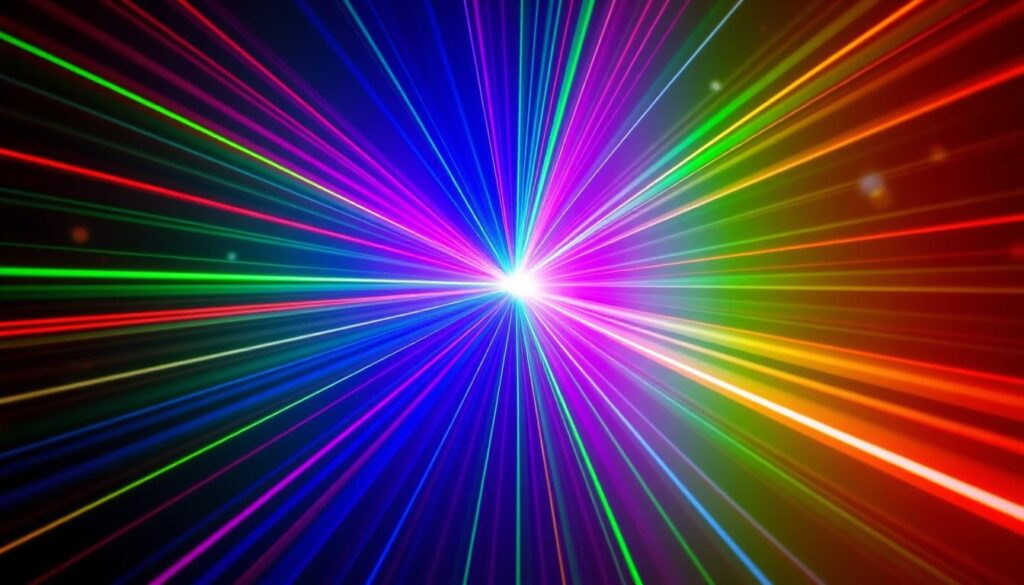
Machines with more power can cut thicker and faster. This makes them better for tough jobs. But, the right power depends on the materials you’re using and what you want to achieve.
“Choosing the right laser power and wavelength is crucial for great results and using your laser engraver to its fullest.”
Understanding how laser power, wavelength, and material compatibility work together helps you pick the best laser engraver. This ensures you get what you need and stay within your budget.
Engraving Resolution and Quality
Choosing a laser engraver means looking at its engraving resolution and quality. The resolution shows how detailed and precise the engraving can be. This affects how good the final product looks.
DPI (Dots Per Inch) Explained
DPI, or dots per inch, is key in engraving resolution. It counts the dots in a one-inch space. The more dots, the more detailed and precise the engraving.
| DPI Range | Engraving Quality | Suitable Applications |
|---|---|---|
| 300-500 DPI | Good | Basic designs, text |
| 600-1000 DPI | High | Detailed designs, logos |
| 1200+ DPI | Excellent | Intricate artwork, photographs |
Factors Affecting Engraving Quality
While DPI is important, other things matter too. These include:
- Laser power and wavelength
- Engraving speed
- Material properties
- Software settings and optimization
To get the best engraving, balance these factors. Choose a laser engraver that offers the right resolution and adjustability for your needs.
Safety Features and Considerations
When picking a laser engraver, safety is key. These machines can harm you if not used right. Look for safety features and always wear protective gear.
Important safety features include:
- Interlocked enclosure to prevent access to the laser beam during operation
- Emergency stop button for quick shutdown in case of an emergency
- Automatic shut-off when the enclosure is opened
- Laser beam timeout function to prevent unintended continuous firing
- Adjustable laser power settings for controlled engraving
Wearing the right gear is also vital. Safety goggles protect your eyes from the laser. Wear clothes, gloves, and a mask to avoid fumes and debris.

The table below shows the key protective gear for laser engraver safety:
| Protective Gear | Purpose |
|---|---|
| Safety Goggles | Protect eyes from laser beam and flying debris |
| Protective Clothing | Prevent skin exposure to laser beam and debris |
| Gloves | Protect hands from heat and sharp edges |
| Respirator Mask | Filter out fumes and airborne particles |
Choose a laser engraver with safety in mind and always wear the right gear. This way, you can enjoy engraving safely.
Budget and Cost-Effectiveness
When picking a laser engraver, think about your budget and the machine’s long-term value. The cost to buy it is just part of the story. You also need to think about ongoing maintenance and what you’ll need to keep it running.
Laser engravers come in different prices based on the technology, size, and features. It’s tempting to choose the cheapest one. But, it’s important to look at the bigger picture and what you’ll save in the long run.
Initial Purchase Cost
The price of a laser engraver is a big deal for most people. Prices can go from a few hundred dollars to tens of thousands for top models. When comparing prices, remember to consider these factors:
- Laser type (ILS, SLC, or iLaser)
- Engraving area size
- Laser power and speed
- Software and user interface
- Brand reputation and warranty
Even if it costs more, a better machine can save you money in the long run. It’s worth spending a bit more for quality and performance.
Ongoing Maintenance and Consumables
Don’t forget about the costs of using and keeping your laser engraver running. These include:
| Expense | Description |
|---|---|
| Laser tube replacement | The laser tube is a part that needs to be replaced sometimes, based on how much you use it. |
| Mirrors and lenses | These parts might need to be replaced because of wear or damage over time. |
| Cooling system maintenance | Keeping the cooling system in good shape is key to its performance and avoiding damage. |
| Exhaust system filters | Filters in the exhaust system need to be changed often to keep the air clean and safe. |
When looking at the cost of a laser engraver, think about how long parts last, how easy they are to find and replace, and how simple it is to maintain. A machine with easy-to-find and affordable parts can save you money and give you a better deal in the long run.
Brand Reputation and Customer Support
When you buy a laser engraver, think about the brand’s reputation and customer support. A well-known brand with quality products and good service can greatly improve your experience.
Researching Brand Reputation
To check a brand’s reputation, start by looking at customer reviews online. Search for feedback on different laser engraver brands on forums, social media, and e-commerce sites. Look for comments on product quality, reliability, and support after you buy.
Also, learn about the company’s history and its role in the laser engraving world. Choose brands that have been around for a while and keep improving their products.
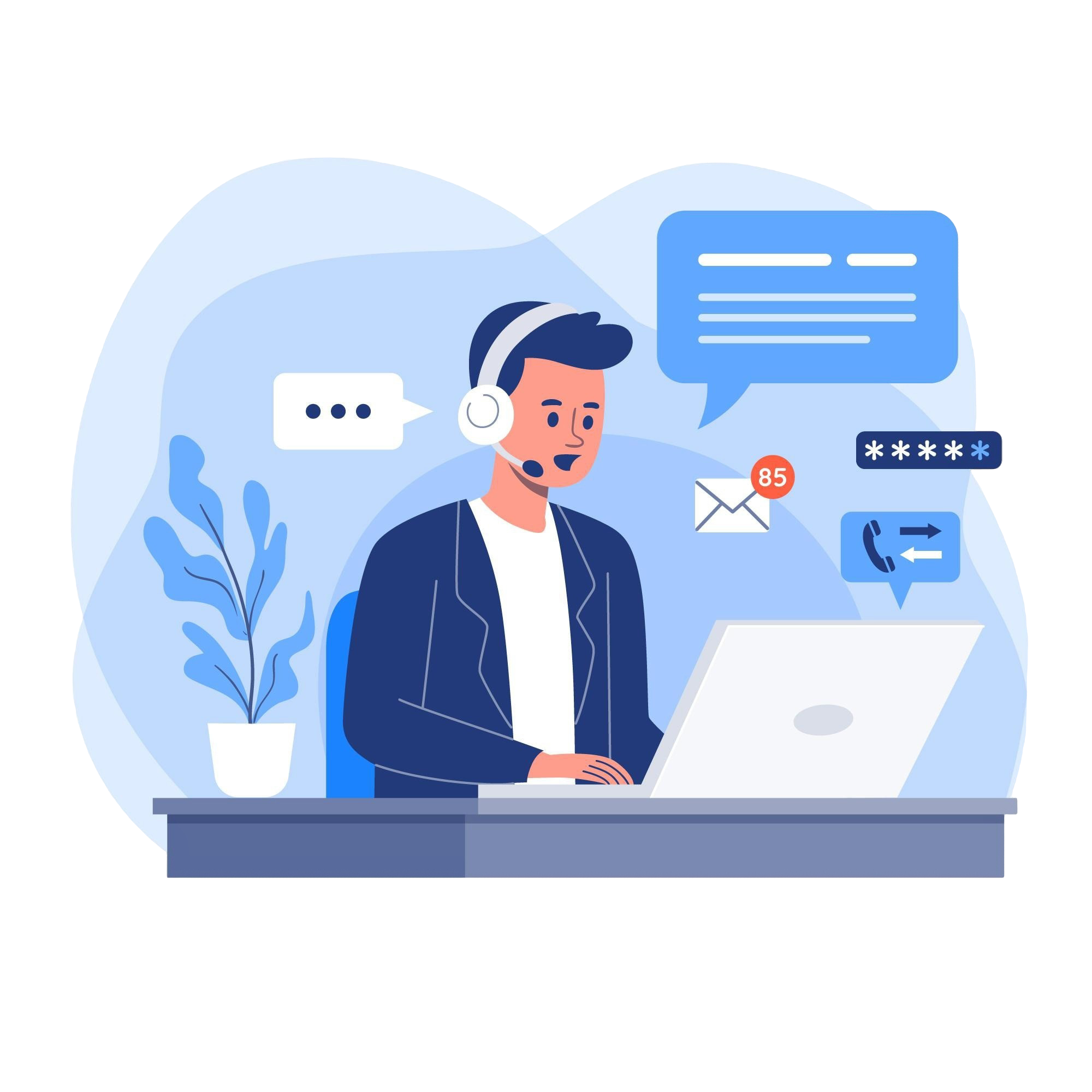
Importance of Reliable Customer Support
Good customer support is key when using technical tools like laser engravers. Even the best products can have problems or questions. Having help from customer support can solve issues fast and efficiently.
When picking a laser engraver brand, look at their customer support:
- Do they offer support through phone, email, or live chat?
- How fast do they respond, and are they helpful?
- Do they have online resources like manuals and FAQs?
- What kind of warranty and repair services do they offer?
Choosing a brand with great customer support can give you peace of mind. It means you’ll have the help you need, so you can focus on making amazing engraved items.
Upgradability and Expandability Options
When you buy a laser engraver, think about how it can grow with you. A machine with a modular design can change and grow. This makes your investment last longer and stay valuable.
Look for these features in a laser engraver:
- Modular parts that are easy to swap or upgrade
- Works with different laser upgrades and wavelengths
- Can handle bigger projects with an expandable workspace
- Can get new features with firmware updates
Choosing a laser engraver that can grow with you is smart. A modular design lets you start simple and add more features later. This saves money and lets you upgrade without buying a whole new machine.
When comparing laser engravers, consider these points:
| Factor | Importance |
|---|---|
| Modular design | High |
| Laser power upgrades | Medium |
| Workspace expandability | High |
| Firmware updates | Medium |
Focus on upgradability and expandability to make your laser engraver investment worthwhile. It will help you tackle new projects and challenges as you grow.
Ease of Use and Learning Curve
Choosing a laser engraver means looking at how easy it is to use. This is especially important for beginners or those not tech-savvy. A laser engraver that’s easy to use can cut down on frustration and help you get the results you want faster.
Search for laser engravers with simple software that has many pre-set templates and settings. These can make engraving easier and reduce the need for manual adjustments. Some even have mobile apps for remote control and real-time monitoring.
The table below compares the ease of use and learning curve of different laser engraver brands:
| Brand | Ease of Use | Learning Curve |
|---|---|---|
| Glowforge | High | Low |
| Epilog | Moderate | Moderate |
| Boss Laser | Moderate | Moderate |
| Trotec | High | Low |
Don’t forget to look at the laser engraver’s design. Models with auto-focusing lenses and adjustable bed heights make setup easier and reduce the learning time.
A well-designed, user-friendly laser engraver can make all the difference for beginners and experienced users alike.
Focus on ease of use and a gentle learning curve. This way, your laser engraver will be fun and accessible for everyone, no matter your skill level.
How to Choose the Best Laser Engraver Machine
Finding the right laser engraver can be tough with so many choices. It’s key to know what you need, compare features, and read what others say.
Assessing Your Engraving Needs
Start by thinking about what you want to engrave. Ask yourself:
- What materials will you engrave (wood, metal, glass, etc.)?
- How big are your projects and how much space do you have?
- How fast and precise do you need the engraving to be?
- What’s your budget?
Knowing these details will help you find the perfect machine for your projects.
Comparing Features and Specifications
After figuring out what you need, look at different laser engravers. Check these important features:
| Feature | Importance |
|---|---|
| Laser Power | More power means faster engraving and cutting thicker materials |
| Engraving Speed | Quicker speeds mean faster project completion |
| Engraving Resolution | Higher resolution means finer details and smoother finishes |
| Software Compatibility | Make sure it works with your design software |
By comparing these, you can find the best laser engraver for your needs and budget.
Reading User Reviews and Testimonials
Before deciding, read what others say about the laser engravers you’re looking at. Their experiences can give you a good idea of how well the machine works.
Look for reviews that talk about:
- How well the engraving looks and how consistent it is
- How easy the software is to use
- How good the customer support is
- How happy users are overall
I absolutely love my new laser engraver! It’s user-friendly, precise, and has opened up a world of creative possibilities for my business.
By considering what others say, along with your own needs and the machine’s specs, you can make a smart choice.
Accessories and Add-Ons to Consider
When you buy a laser engraver, think about the accessories and add-ons that can make your experience better. These extras can make your machine do more, cut better, and keep you safe. Let’s look at some popular add-ons that can elevate your laser engraving projects.
Rotary Attachments for Cylindrical Objects
Rotary attachments are a big deal for engraving on round things like tumblers, glasses, and bottles. They let you engrave smoothly around curves. This opens up new possibilities for personalized gifts and unique designs.
- Adjustable chuck size for accommodating various object diameters
- Smooth rotation for even engraving
- Easy installation and compatibility with your laser engraver
Air Assist Systems for Improved Cutting
Air assist systems are great for your laser engraver, especially for materials that burn or flare up. They blow compressed air on the cutting area. This makes cuts cleaner, reduces heat, and cuts down on smoke and debris.
When picking an air assist system, think about:
| Factor | Importance |
|---|---|
| Airflow control | Adjustable airflow for different materials and cutting depths |
| Nozzle design | Focused air stream for precise cutting |
| Compatibility | Ensuring the system integrates with your laser engraver model |
Fume Extraction Systems for Safety
Laser engraving can make fumes and particles that are bad for your health. A fume extraction system is key for a safe workspace. It pulls away airborne contaminants, keeping you and others safe from breathing problems.
A proper fume extraction system is not just an accessory; it’s a necessity for any responsible laser engraver operator.
When choosing a fume extraction system, look for:
- Powerful filtration to capture fine particles
- Quiet operation to minimize noise pollution
- Easy maintenance and filter replacement
Adding these laser engraver accessories and add-ons to your setup can unlock your machine’s full potential. It makes engraving safer, more efficient, and more versatile.
Conclusion
Choosing the right laser engraver machine is a big decision. This guide has covered the important things to think about. You need to consider the type of laser engraver, what materials it works with, how fast it is, and how precise it is.
Also, look at the laser’s power, wavelength, and how detailed it can make designs. Don’t forget about safety features, your budget, and the brand’s reputation. It’s also key to think about how easy it is to use and if you can upgrade it later.
By looking at all these factors and comparing different models, you can find the perfect laser engraver for you. Doing your research and reading what others say will help you make a smart choice. This way, you can fully enjoy the creative possibilities of laser engraving.
FAQ
How do I determine the appropriate laser power for my engraving needs?
The laser power needed depends on the materials and thickness you want to engrave. More power means faster cuts and thicker materials. Think about your projects and talk to manufacturers to find the right power.
What safety features should I look for in a laser engraver?
Look for safety features like enclosed areas and interlocks. These prevent the laser from working when doors are open. Also, emergency stops and air systems are important. Always wear safety glasses and keep your area well-ventilated.
How important is engraving resolution, and what is DPI?
DPI (dots per inch) shows how detailed your engravings can be. Higher DPI means better details and smoother edges. Choose a laser based on the DPI you need for your projects.
Can I upgrade my laser engraver in the future?
Some machines can be upgraded or expanded. Look for modular designs or accessories. This makes your machine more versatile and future-proof.
What accessories should I consider when purchasing a laser engraver?
Think about rotary attachments for round objects, air assist for better cuts, and fume systems for safety. Pick accessories based on your specific needs.
How do I choose the best laser engraver for my needs?
First, think about what you’ll be engraving and how precise you need it. Compare different models and read reviews. Also, consider ease of use, safety, and customer support.



